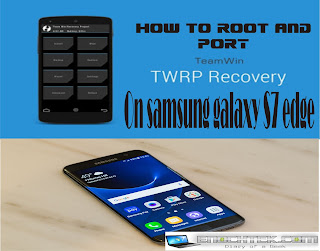show us how to root and port TWRP on Samsung Galaxy S7 Edge.
Disclaimer: This site is not responsible if you damage or brick your device in the process, follow the laid down instructions accordingly.
Also Read; How to upload video as your facebook profile picture
HOW TO PORT TWRP ON SAMSUNG GALAXY S7 EDGE
- First you have to download the TWRP Recovery 3.0 for Samsung Galaxy S7 Edge after download you then extract it in your PC
- After which you then download Odin 3.9 which will be used in flashing the TWRP file you downloaded above.
- Be sure to have the USB driver for Samsung Galaxy S7 Edge
- Put off your phone and boot it into recovery mode (press and hold the volume down, home button and power button together simultaneously only release when you see a triangular android robot then press power button to enter into download mode.
- Open odin on your PC and connect your phone via USB cable to your PC while it's in download mode
- If connected successfully, one of the "ID:COM" box will turn yellow along with the COM port number (this step takes some time)
- Now click on "PDA/AP" and select the package file (twrp 3.0.0-0-zerolteeu-zerolteeu.img.tar) which you downloaded in the first step
- In odin check the rebbot and F. reset time options if not already checked.
- After which you click on the start button and the installation process will start
- After the installation process is completed, your phone will automatically boot into recovery mode and install the root package/files and your ID:COM box will turn green.
- After which, once you see the home screen, unplug your phone from PC.
Congratulations! you have ported TWRP on your Samsung Galaxy S7 Edge successfully (to enter recovery mode, power off your device hold down the home button, volume up button and power button simultaneously for 5 secs).
HOW TO ROOT SAMSUNG GALAXY S7 EDGE
- Before we begin, you have to download SuperSU v2.68 and move it to the internal memory of your android phone.
- Boot your device into TWRP recovery .
- Select install, locate the SuperSU file in your device internal memory, select it and start flashing.
- Once the flashing process is completed, go back and click on reboot.
Congratulations you have successfully rooted your Samsung Galaxy S7 Edge.