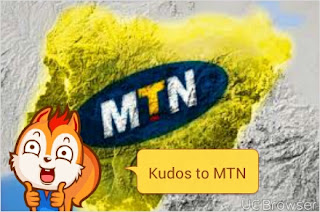Browsing has been an issue since MTN blocked MTN Magic Sim and MTN 0.0kobo free browsing and thats why today I will be writing on MTN BB10 MIDI unlimited free browsing. It's time to bide farewell to slow browsing
issues and say welcome to the speed of light of MTN BB10 MIDI.
Also read: How To Use MTN BBLITE On Syponshield
issues and say welcome to the speed of light of MTN BB10 MIDI.
Also read: How To Use MTN BBLITE On Syponshield
How to subscribe for MTN BB10 MIDI
-Dial *216*4*1# for daily sub which costs #100-Dial *216*4*2# for weekly sub which costs #550
-Dial *216*4*3# for monthly sub which costs #1500
How to configure MTN BB10 MIDI
-For mobile users, click here to download Syponshield103 and configure it as shown belowTick on "remove port"
Proxy type choose "real host"
Proxy server input "web.blackberry.com"
Real proxy type choose "inject"
After the settings, you click on "save" then click on "tunnel whole device" after which you click on more options and configure as follows
Check "connect through an HTTP proxy"
Check "use the following settings"
Host address input "10.199.212.2"
Port "8080"
MTN BB10 MIDI settings for PC users
-LHOST = '127.0.0.1'
-IMETHOD = 0
-ISPLIT = 0
-RHTTP = 0
-TIMEOUT = 60
-PHOST = '10.199.212.2'
-RQUERY = ''
-RPATH = 0
-PTYPE = 0
-KEEP = ''
-BQUERY = ''
-MQUERY = ''
-RHTTPS = 1
-PPORT = 8080
-LPORT = 8080
-VALHDR0 = 'web.blackberry.com'
-VALHDR1 = ''
-VALHDR2 = ''
-VALHDR3 = ''
-IQUERY = 'web.blackberry.com'
-ADMODE = 0
-CQUERY = ''
-CUSHDR2 = ''
-CUSHDR3 = ''
-CUSHDR0 = 'Host'
-CUSHDR1 = ''
-ILINE = 0
-FQUERY = ''
-SBUFF = 1024
-RPORT = 0