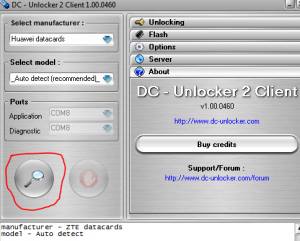
Today i am going to talk about how to unlock your huawei and ZTE modem with DC unlocker, normally i dont do this on my blog, but I guess there is a first time for everything, So many individuals out there have been looking for a method of which they can use to unlock their modem, some even go as far as paying people to help them unlock their modem and the reason is not far fetched.
it's simply because they want to be able to use multiple sims on their modem to surf the net
.
Also read: How to browse free and unlimited with tweakware.
network carriers always want to maintain a customer and also they want a situation whereby you also buy your data plan with them. the reason i am dropping this tutorial today is because i have gotten series of calls from people who want my services in unlocking their modem for them..so without wasting much of your time, lets look into the topic of today and don't worry, this is a step by step procedure that works
How to unlock huawei and ZTE modem with DC unlocker
- After installing the app on your PC, if there is any SD card inserted in the modem, be sure to remove it and insert an unsupported sim inside the modem (sim card that does not work with the modem)
- Plug in the modem in your PC through the available USB ports, wait for a pop up from the modem dashboard and then close it
- After that, you then run the DC crap.exe
- Now on the first option, >>select your modem type >>select auto detect and click on search
- By this time it should have detected your modem
- By the right hand side, >>click unlocking and click >>unlock
- Within a few seconds, you should get a prompt/notification that your modem have been unlocked successfully
- After this you can insert any sim card and surf the net as you like and you don't have to pay anyone to unlock your modem for you..


